I have Macbook pro 13 inch from 2013 laying in my drawer and I was wondering if I can install Linux on it and keep using it as my spare laptop.
This is my first Mac that I got when I was working in AVG/AVAST (now Gen) and I built a few microservices using Spring Boot and then I was developing AVAST Secureline VPN backend on it.
I still have inventory stickers on it.
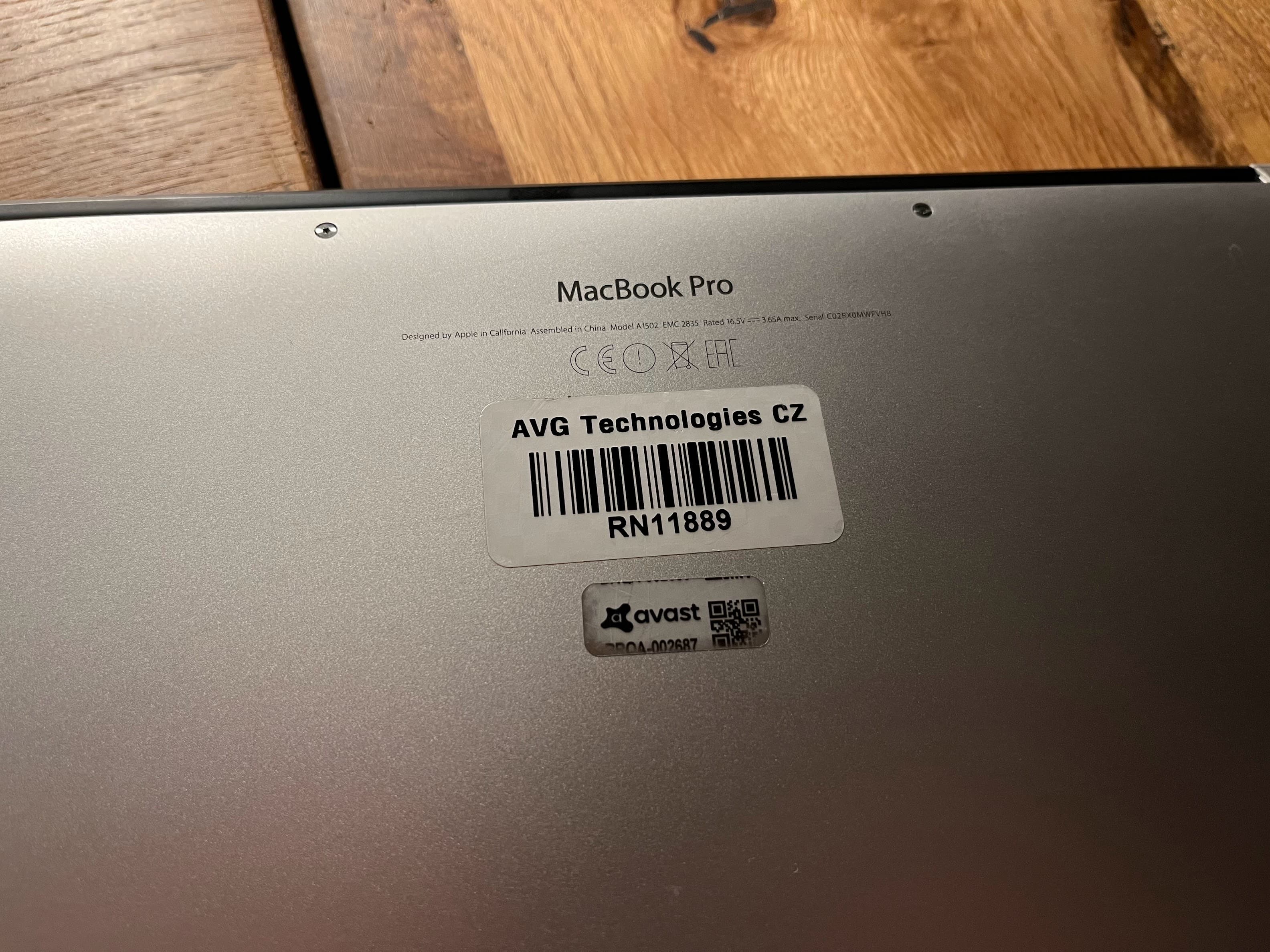
Moreover, the last supported version of Mac OS is Monterey and it will be end of life by the end of this year. Also it is kinda slow and that is why I wanted give Ubuntu a shot.
Installation
I first tried Ventoy but Ubuntu was not able to boot (btw. you need to keep pushing the Option button to be able to select the device to boot from).
Then I simply created a bootable Ubuntu USB drive with Balena Etcher and I was able to boot into Ubuntu and went through the installation process.
Everything worked. That was very supprising to me. I love Macbook’s touch pad and it works similarly awesome like in Mac OS.
Also the display is wonderful, full of colors and a retina display makes everything so nice compared to Full HD display on T480.
However one thing that wasn’t working was the camera.
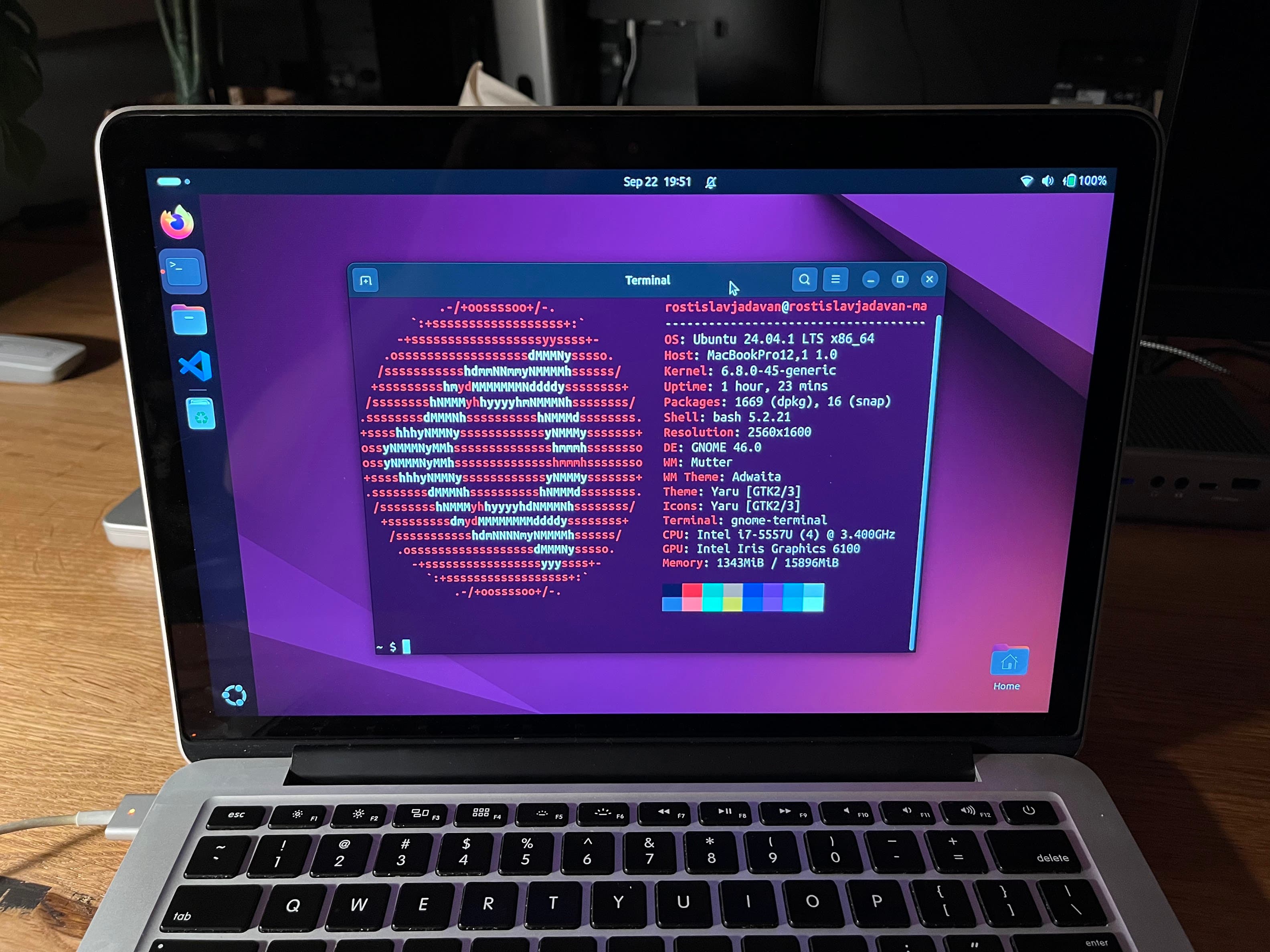
Making camera work
Everything is well described in following article: https://andreafortuna.org/2024/08/24/from-faceless-to-facetime-installing-webcam-drivers-on-a-debian-powered-macbook-air
Basically first you need to have all necessary libs and tools:
sudo apt install xz-utils curl cpio make git linux-headers-generic libssl-dev checkinstall
Then build the firmware for Apple FacetimeHD camera from the source:
git clone https://github.com/patjak/facetimehd-firmware.git
cd facetimehd-firmware
make
sudo make install
And finally let the kernel recognise the firmware:
git clone <https://github.com/patjak/bcwc_pcie.git>
cd bcwc_pcie
make
sudo make install
sudo depmod
sudo modprobe facetimehd
And without any restart, the camera started working.
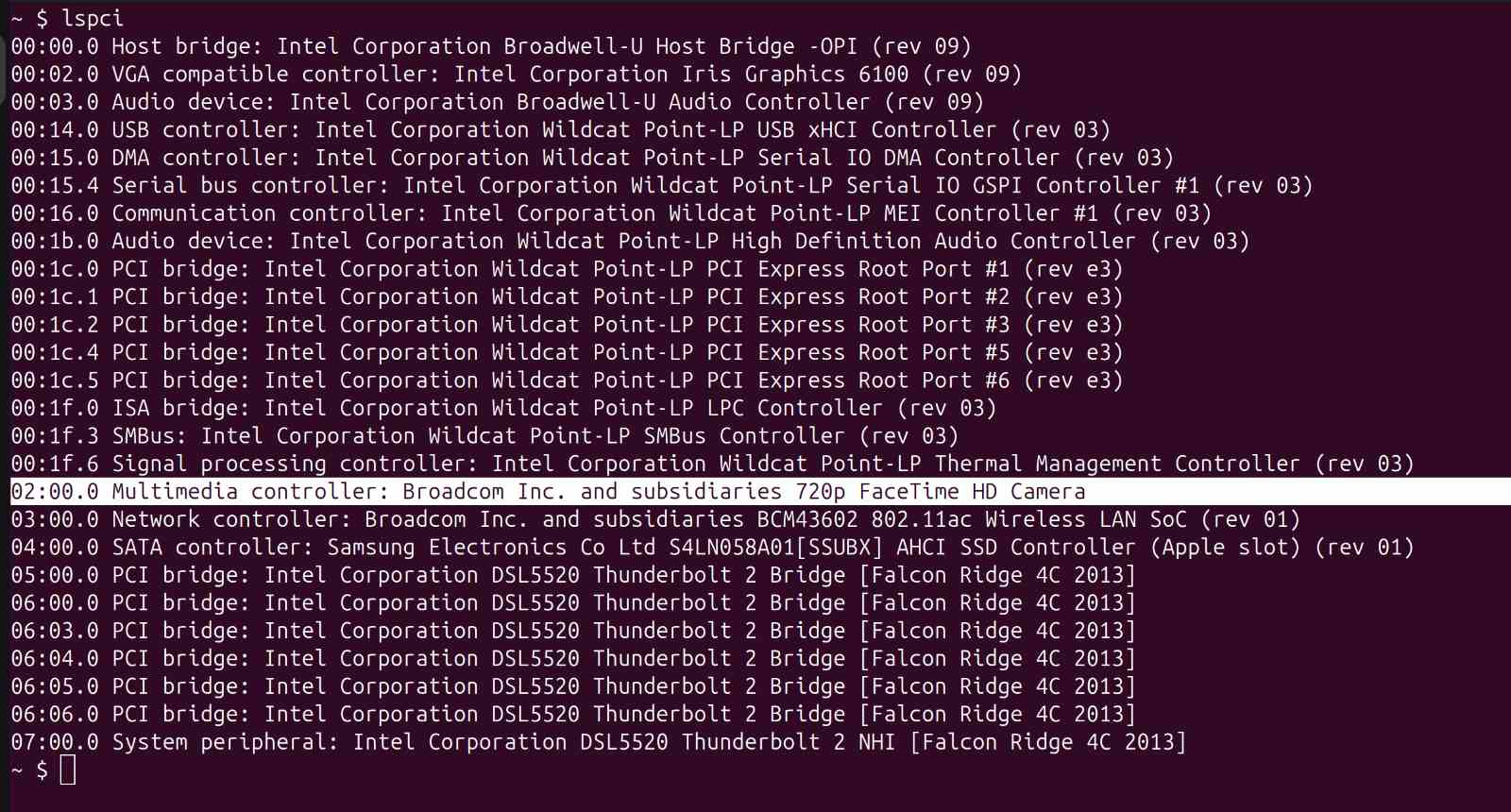
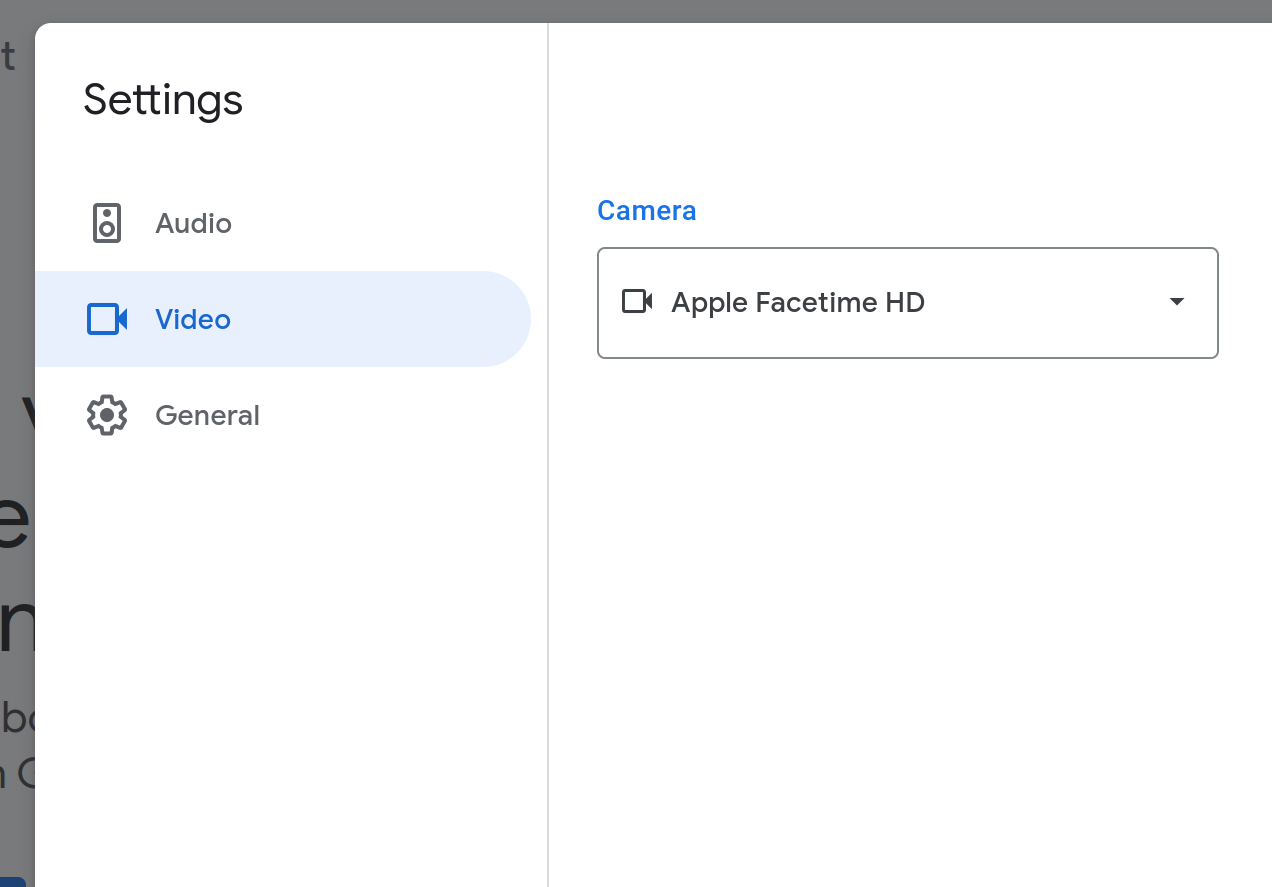
Battery
Ubuntu shows 7 hours and 13 minutes in Balanced mode with medium brightness set on the display. In reality it would be around 4-5h of my usual work and that is perfectly fine for me.
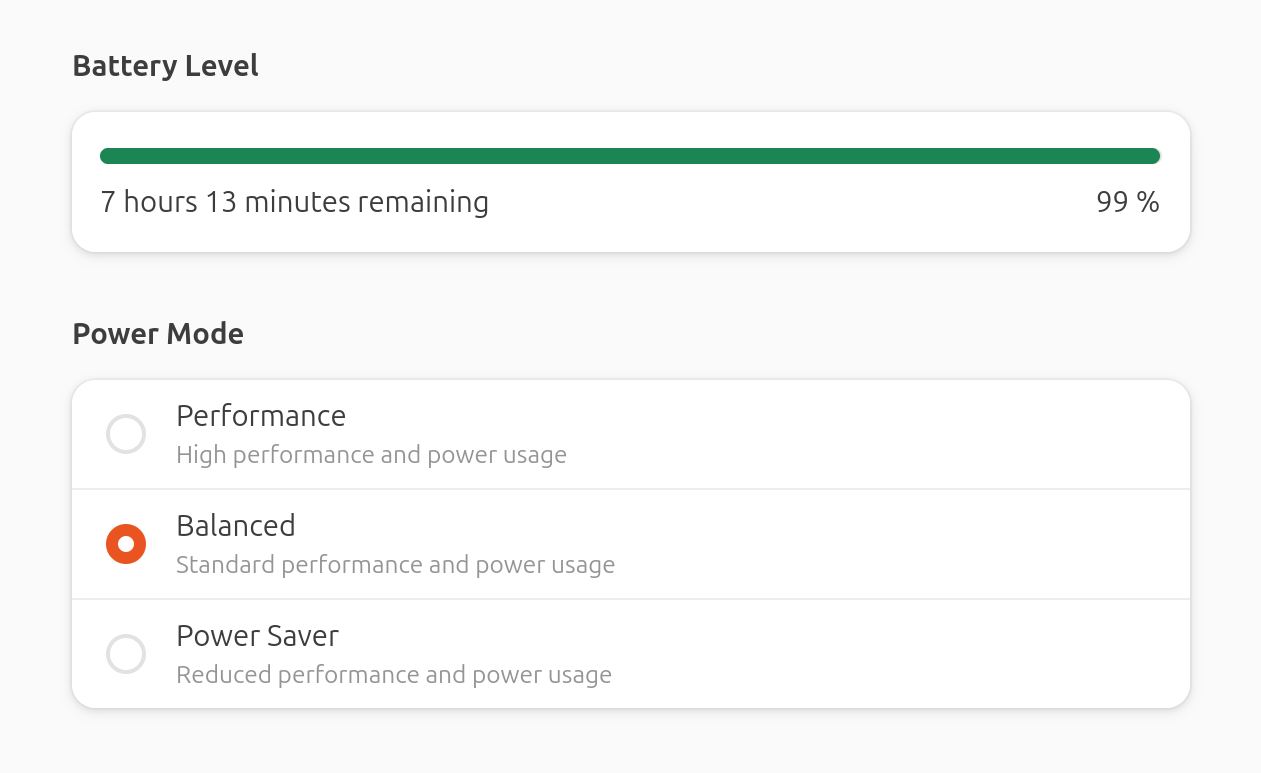
Final thoughts
I still have no idea what I’m gonna use it for. For homelabing it is missing RJ-45 and I don’t want to keep dongle around.
Anyway this was fun and it is great to give my old Macbook some more life.